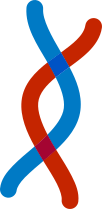How to Withdraw
- Go to your Profile .
- Click on the Withdraw button below your QR code.
- Choose Token to Withdraw (USD* or any Custom Token).
- Enter your Personal Wallet Address (0x...). Highly Important: Wallet should be switched to POLYGON network (Instruction).
- Enter the Amount of Tokens you want to withdraw.
- Note: Any Transaction has fixed fee in USD*.
- Confirm Transaction by clicking on Withdraw button.
- After proceeding, you will receive transaction hash, so you could monitor it on Polygonscan.
- To show the Token in your MetaMask Automatically click on Add ... button in Withdraw window.
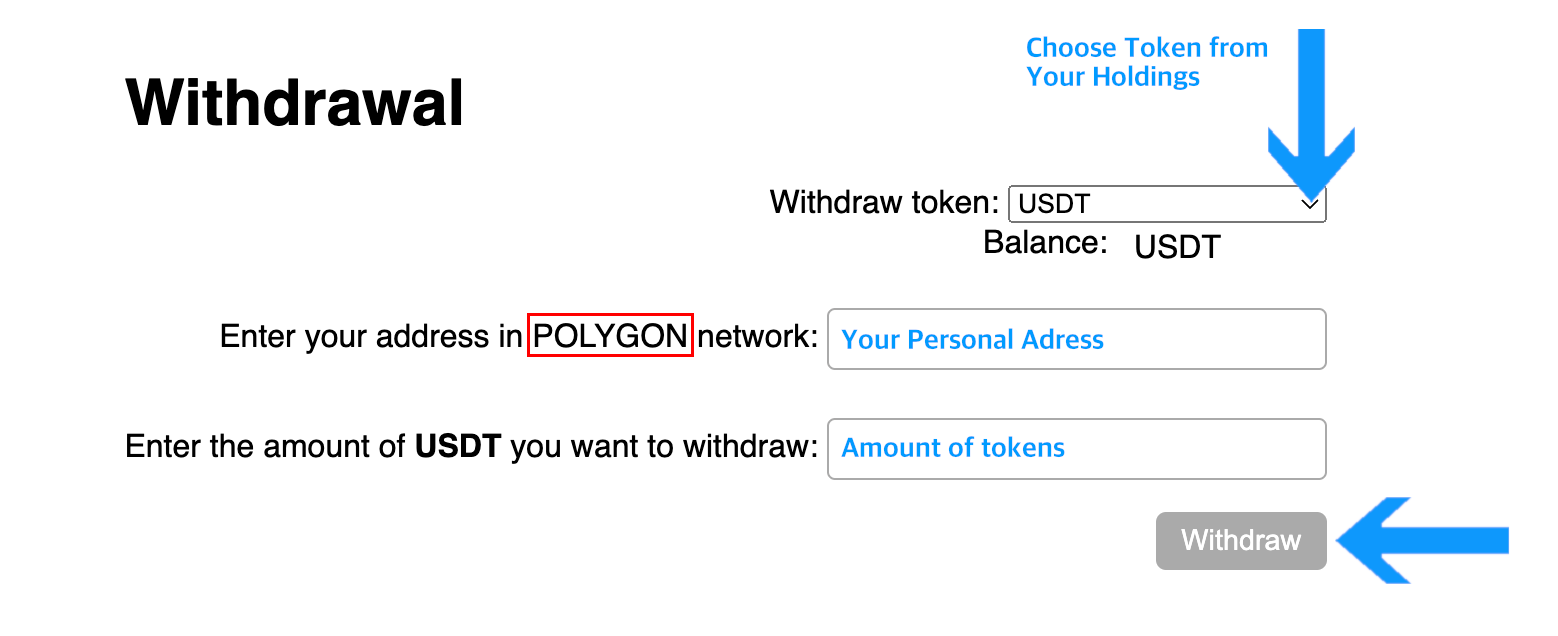
IMPORTANT: Custom Tokens won't be visible until Imported or Added to the Wallet. Button 'Add ...' or Contract address (to be imported) are presented on your Profile page (Your Holdings - Token details) or on Withdrawal window after proceeding transaction.
How to show (import) your tokens Manually
To display tokens other than MATIC in your wallet, you could manually import them. Note: Tokens can be received but will remain invisible until added.- On both the browser and mobile app, locate and click the “Import Tokens” link at the bottom of the Tokens screen.
- Select 'Custom Token'.
- Enter the token Contract address provided in the Withdraw window or on the Profile page (Your Holdings - Token details).
- Click 'Next'.
- When prompted 'Would you like to import these tokens?', choose "Import".
- Done! The Token will appear in your list.
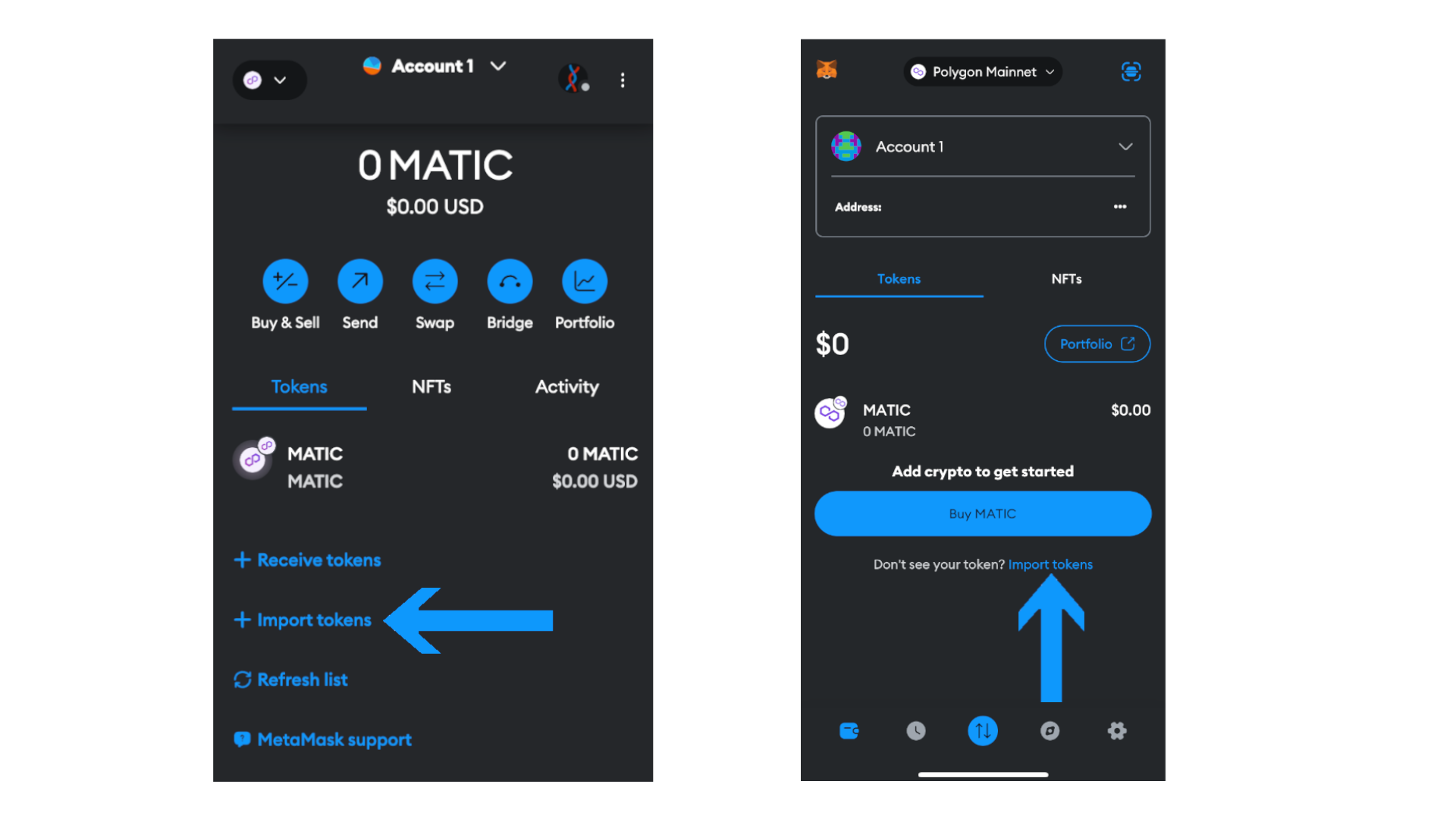
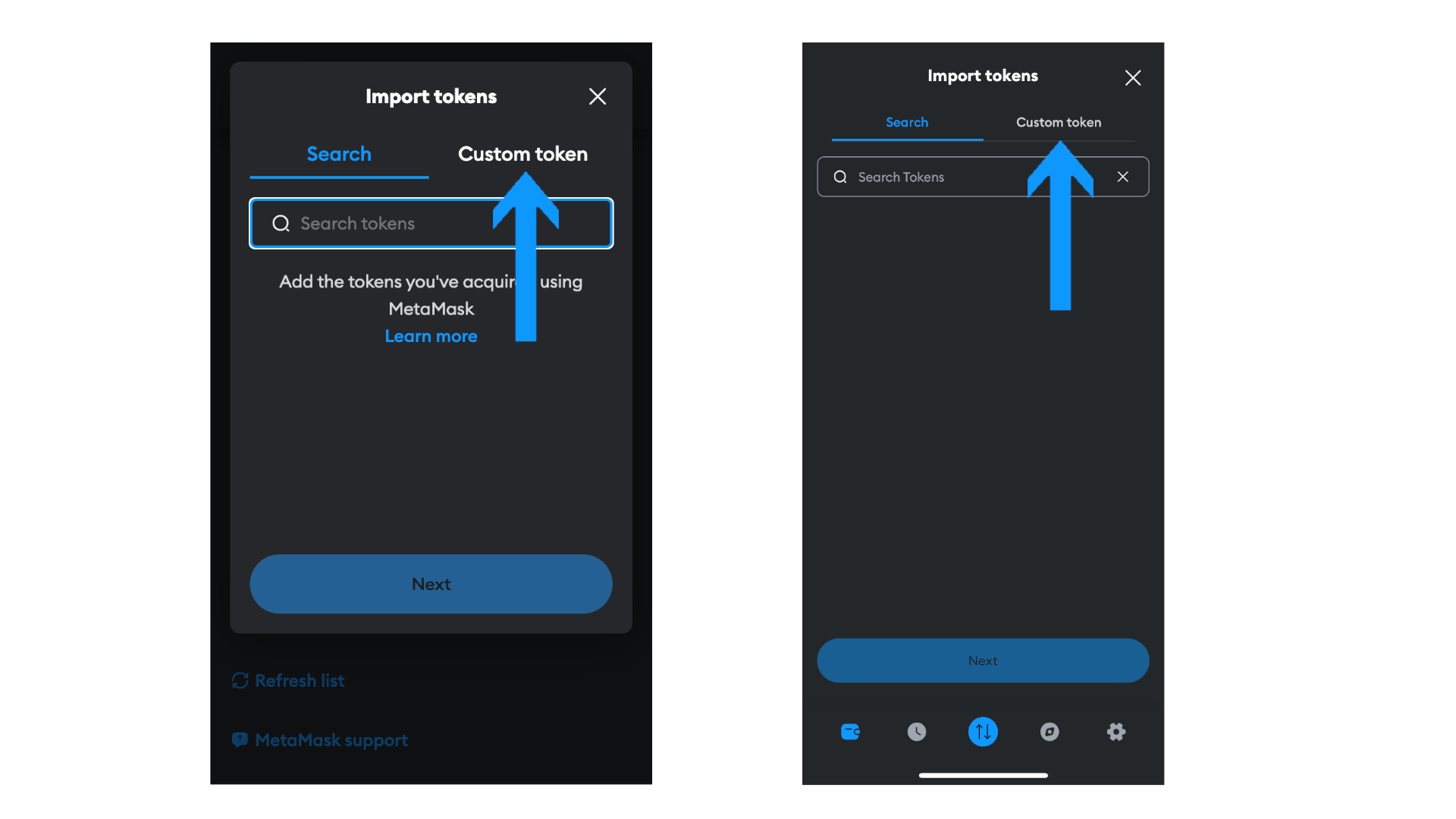
Check more