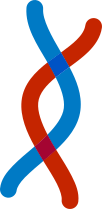How to Deposit
Note: Use your preferred crypto exchange platform to deposit USD* stablecoin to your Valyou address.
How to Deposit USD* from Binance
- Navigate to the 'Withdraw' section on Binance.
- For 'Select Coin', choose USD* (USDT or USDC).
- In the 'Withdraw to' field, enter Your Valyou address. You can find it on your Profile page.
- Highly Important: For 'Select Network', choose MATIC (Polygon).
- Enter the amount you wish to Deposit in the 'Withdraw Amount' field. Note: Network fee will be applied.
- Confirm the details and click 'Withdraw' to complete the transaction.
- The amount will appear as 'Pending' on the platform and will be added to your Balance once confirmed, usually within a 3 minutes.
- Done!
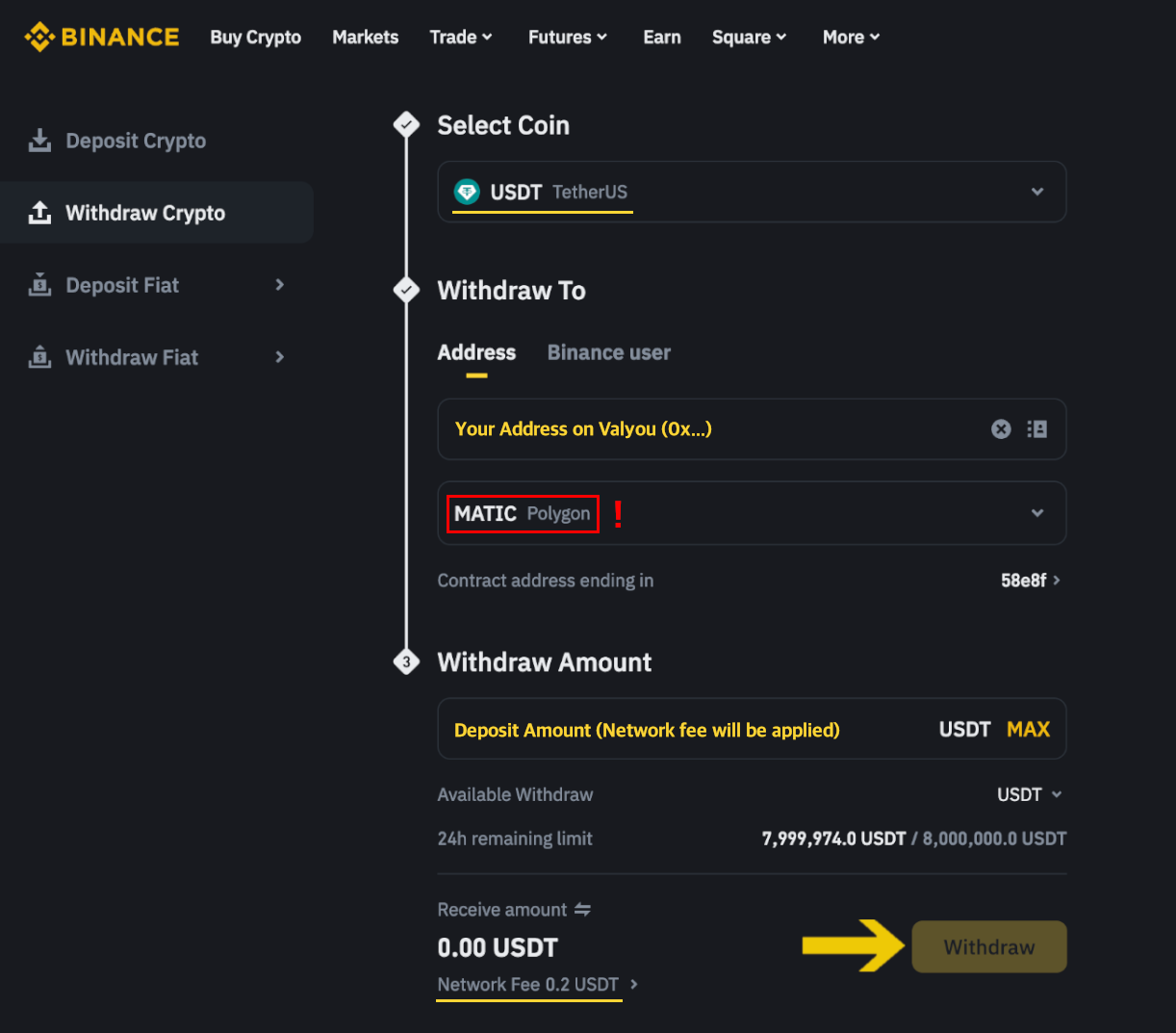
How to Deposit Tokens or USD* from MetaMask
We're using USD* on the Polygon network due to its low transaction fees and compatibility with various wallets, including MetaMask.
Important Note: Please do only deposit USD* or tokens created on the Valyou platform. Other tokens will not be visible as the platform interface does not support them.
First, ensure your MetaMask is switched to the Polygon network. How to switch?- From the landing page of your wallet, press the 'Send' button in the middle of the screen.
- Input Your address on Valyou or scan the QR code. You can find it on your Profile page.
- Select the Token (Asset) you want to deposit, for example, USD* (USDT or USDC).
- Enter the amount of tokens to deposit and click 'Next'.
- Click “Confirm” to proceed.
- The amount will appear as 'Pending' on the platform and will be added to your Balance once confirmed, usually within a 3 minutes.
- Done!
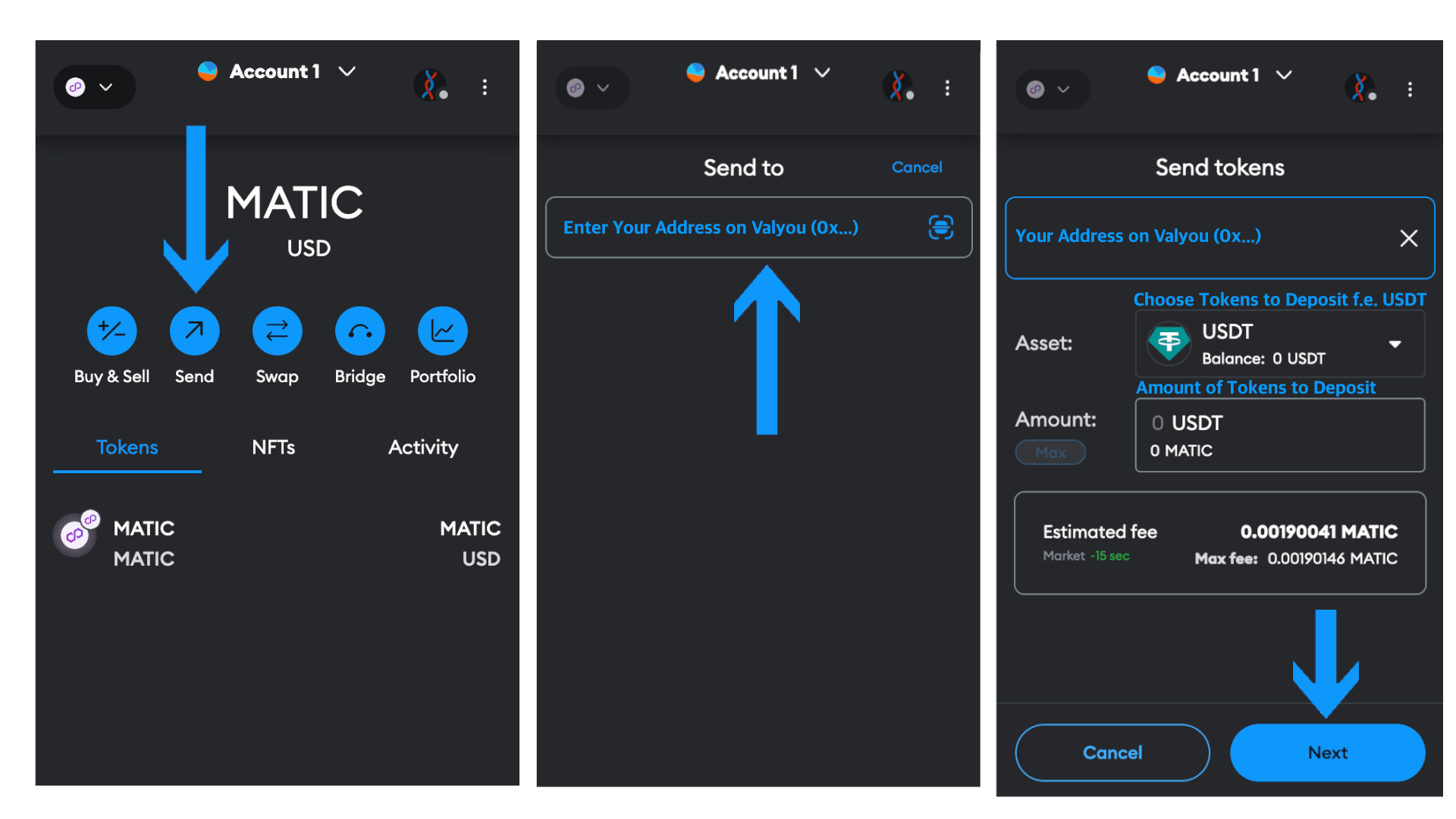
Check more