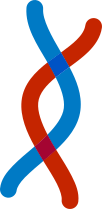How to switch MetaMask to Polygon
Connect Automatically
- On polygonscan, go to the bottom of the page, and click "Add Polygon Network" on the left.
- A MetaMask notification will appear. Click “Approve” to proceed.
- In the network dropdown list, you'll go straight to Polygon PoS Mainnet.
- Done!
Connect Manually
- On mobile, go to Settings and scroll down to Networks. On the browser, the network selection window is usually in the top right.
On desktop, simply click the 'Add network' button under the drop-down network menu at the top right corner. Refer to the below screenshot:
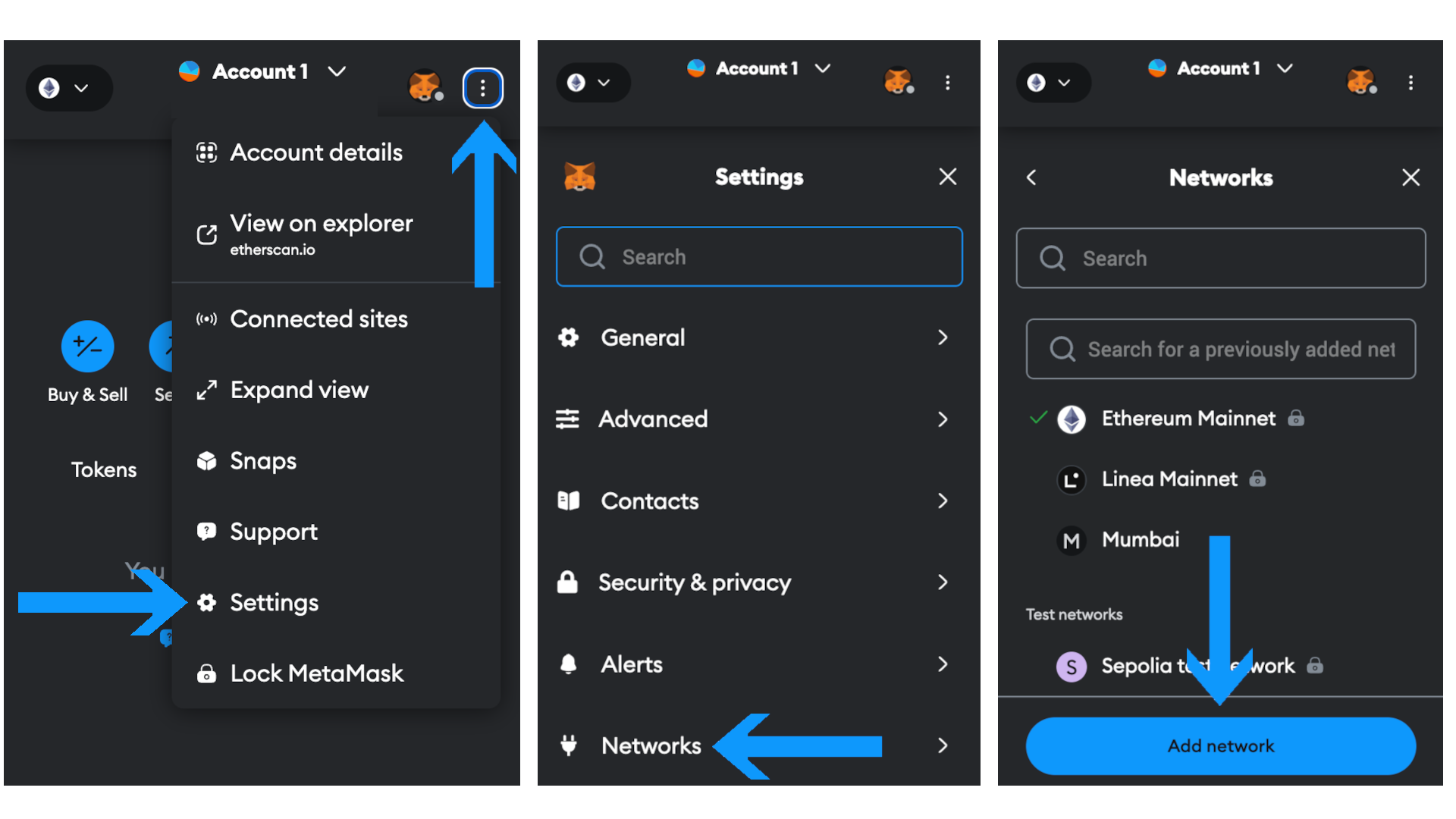
- Select Polygon Mainnet, click Add and Approve
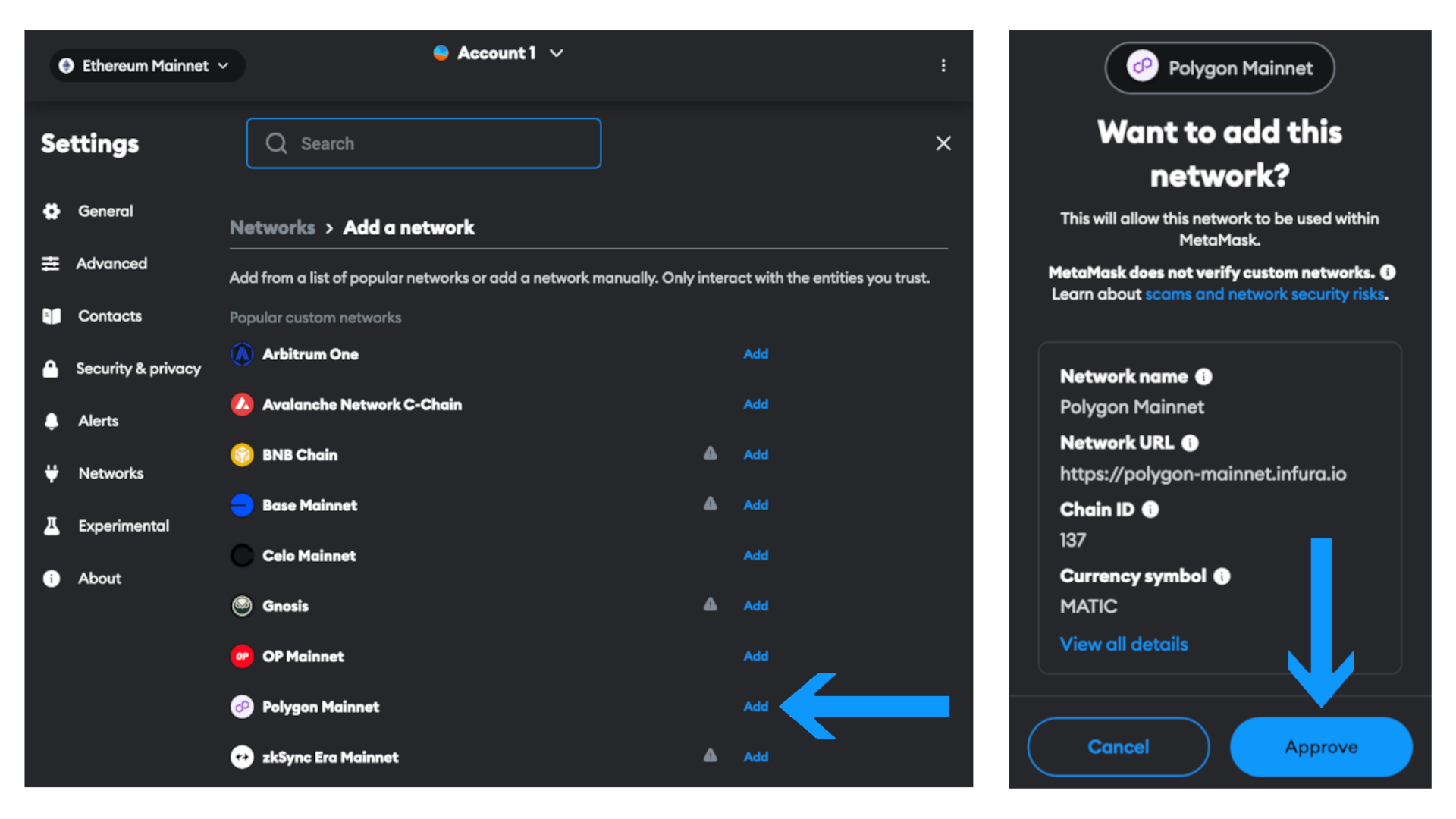
or Click "Add network" and fill in the following information:- Network Name: Polygon Mainnet
- New RPC URL: https://polygon-rpc.com
- Chain ID: 137
- Currency Symbol: MATIC
- Block Explorer URL: https://polygonscan.com
- Click “Save”
- You are now connected to Polygon!
Note: Use your preferred crypto exchange platform to deposit USD* stablecoin to your Valyou address.
Check more